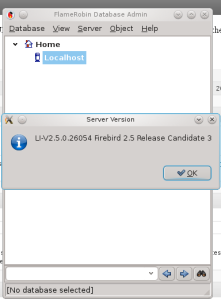[NB]: please follow up the blog at : https://rongsheng007.wordpress.com if you are reading the article in facebook or other places. Thx.
Firebird database is a database based on the Borland Interbase database. Firebird provides powerful features both on it’s server edition and embedded edition. I personally use this database in desktop application development. This software becomes my first choice since it is free and softwares can access database file without building up the server.(embedded version).
BTW: Firebird database seems to support a variety of operating systems.
Here’s how we do it in Linux/UNIX.
1. choose the edition and download the package of firebird database from sourceforge (currently 2.5 RC3)
http://www.firebirdsql.org/index.php?op=files&id=fb250_rc3
2. Unpack the file to a folder (say ~/Document/)
3. Run scripts
for Ubuntu and it’s derived system: $ sudo sh ./install.sh
for other linux/unix, first switch to root user using
# su
then #sh ./install.sh
4. Configuration
go to the folder /opt/firebird/ , run
for Ubuntu $sudo passwd firebird
for other linux/unix: #su passwd firebird
then set the new UNIX password.
5. Test
Now you should be in the folder: /opt/firebird , if you are not in this folder, please switch to this folder.
run the following command as root:
./bin/isql
you should see:
Use CONNECT or CREATE DATABASE to specify a database
SQL>
now try the sql command:
connect ./examples/empbuild/employee.fdb user SYSDBA password ;
note: replace to the password you just set and do not ignore the ‘;’.
now you may see:
Database: ./examples/empbuild/employee.fdb, User: SYSDBA
try another command: show table; (don’t omit the ‘;’)
you may see:
COUNTRY CUSTOMER
DEPARTMENT EMPLOYEE
EMPLOYEE_PROJECT JOB
PROJECT PROJ_DEPT_BUDGET
SALARY_HISTORY SALES
till now, you have successfully configured the firebird database, use “quit;” to exit the command prompt.
Running the Server:
If you want to start the sever rather than using files to open it, you need to start the fbguard session.
open a terminal and direct to folder : “/opt/firebird/bin/”, then run the following command as root user.
./fbguard or ./fbguard -d (if you want to run it in background)
now the system is started, you can run a GUI tool to examine, try “FlameRobin”. here is a screenshot of the configured firebird database.